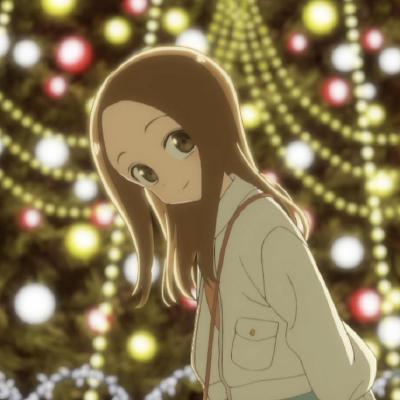1:版本说明
该文写作日期为2024年5月20日,以极光推送 jpush_flutter: 3.0.0 为版本进行对接参考;
我推送平台选择为:iOS、oppo、vivo、荣耀、小米、华为。
相关资源下载地址:https://docs.jiguang.cn/jpush/resources
2:Flutter代码部分
(1)在pubspec.yaml 中添加
jpush_flutter: 3.0.0
(2)在合适位置调用极光推送初始化代码,例如:
// print("推送开启");
jPush.addEventHandler(
// 接收通知回调方法。
onReceiveNotification: (Map<String, dynamic> message) async {
print("flutter onReceiveNotification: $message");
},
// 点击通知回调方法。
onOpenNotification: (Map<String, dynamic> message) async {
print("flutter onOpenNotification: $message");
},
// 接收自定义消息回调方法。
onReceiveMessage: (Map<String, dynamic> message) async {
print("flutter onReceiveMessage: $message");
},
onConnected: (Map<String, dynamic> message) async {
print("flutter onConnected: $message");
},
);
jPush.setup(
appKey: "替换为自己的极光APPKEPY",
channel: "theChannel",
production: kDebugMode ? false : true,
debug: false, // 设置是否打印 debug 日志
);
if(Platform.isIOS){//此处为iOS提示推送权限
jPush.applyPushAuthority(const NotificationSettingsIOS(sound: true, alert: true, badge: true));
}
jPush.getRegistrationID().then((rid) {});
jPush.resumePush();//恢复接收推送
Future.delayed(Duration(seconds: 5)).then((onValue) async{
jPush.setAlias("替换为注册自定义别名").then((map) { });
});
jPush.setBadge(0);以上代码注释:
延迟五秒注册别名,是为了在注册极光极光时,可能会有部分网络延迟因素导致返回时间长,如果在注册后立刻注册别名,可能会出现60XX报错,所以适当延迟5秒(官方文档中推荐7-8秒);
iOS推送不适用 await Permission.notification.status 来判断,因为该判断永远会直接返回拒绝,不知道是权限问题还是系统版本问题。
jPush.resumePush();//恢复接收推送,这里是配合后续的停止推送模块进行的适配,多次恢复极光不会报错。调用就行了。
(3)停止极光推送
jPush.setAlias("").then((map) { });
jPush.stopPush();在退出登陆或被动退出登陆时调用上述代码,可以停止对该设备的消息推送,将别名注册为空字符串,一个是可以解除对别名的占用,一个别名只能绑定10个设备,为空别名后也可以避免接收到离线消息推送。
3:安卓部分
1:在root的build.gradle中添加代码,示例如下:
buildscript {
repositories {
google()
mavenCentral()
// hms, 若不集成华为厂商通道,可直接跳过
maven { url 'https://developer.huawei.com/repo/' }
}
dependencies {
// hms,若不集成华为厂商通道,可直接跳过
classpath 'com.android.tools.build:gradle:7.1.3'
classpath 'com.huawei.agconnect:agcp:1.9.1.301'
}
}
allprojects {
repositories {
google()
mavenCentral()
maven { url 'https://developer.huawei.com/repo/' }
}
}
rootProject.buildDir = '../build'
subprojects {
project.buildDir = "${rootProject.buildDir}/${project.name}"
}
subprojects {
project.evaluationDependsOn(':app')
}
tasks.register("clean", Delete) {
delete rootProject.buildDir
}
如果不集成华为推送,则无需改动上述文件。
2:在root-app下增加一个libs目录,示例如下图
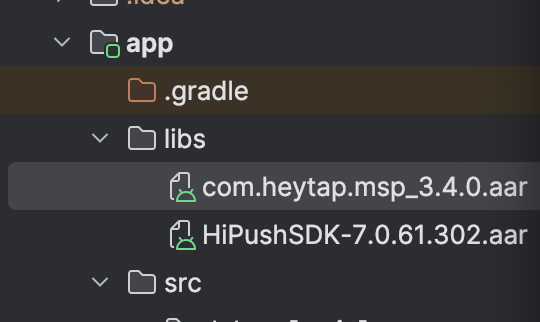
荣耀与oppo平台的aar包需要我们手动引入。不包含这2个平台可以不创建libs目录。
aar包可在https://docs.jiguang.cn/jpush/resources的Android SDK的下载中获取,目录为jpush-android-xxx-release/third-push/
3:在root-app-build.gradle中修改:
plugins {
id "com.android.application"
id "kotlin-android"
id "dev.flutter.flutter-gradle-plugin"
id "com.huawei.agconnect"
}如不对接华为推送平台可以不加id "com.huawei.agconnect"
在defaultConfig 中添加
manifestPlaceholders += [
JPUSH_PKGNAME : applicationId,
JPUSH_APPKEY : "替换为你的极光APPKEY", // NOTE: JPush 上注册的包名对应的 Appkey.
JPUSH_CHANNEL : "developer-default", //暂时填写默认值即可.
MEIZU_APPKEY : "MZ-魅族的APPKEY",//MZ- 需要保留下同
MEIZU_APPID : "MZ-魅族的APPID",
XIAOMI_APPID : "MI-小米的APPID",//MI- 需要保留下同
XIAOMI_APPKEY : "MI-小米的APPKEY",
OPPO_APPKEY : "OP-oppo的APPKEY",//OP- 需要保留下同
OPPO_APPID : "OP-oppo的APPID",
OPPO_APPSECRET : "OP-oppo的APPSECRET",
VIVO_APPKEY : "VIVO的APPKEY",//无前缀
VIVO_APPID : "VIVO的APPID",
HONOR_APPID : "HONOR的APPID",
]在dependencies中添加下述依赖
// 此处以JPush 5.2.4 版本为例,5.2.4 版本开始可以自动拉取 JCore 包,无需另外配置
implementation 'cn.jiguang.sdk:jpush:5.2.4'
//若不集成厂商通道,可直接跳过以下依赖
// 极光厂商插件版本与接入 JPush 版本保持一致,下同
// 接入华为厂商
implementation 'cn.jiguang.sdk.plugin:huawei:5.3.1'
implementation 'com.huawei.hms:push:6.12.0.300'
// 接入 FCM 厂商
implementation 'com.google.firebase:firebase-messaging:24.0.0'
implementation 'cn.jiguang.sdk.plugin:fcm:5.3.1'
// 接入魅族厂商
implementation 'cn.jiguang.sdk.plugin:meizu:5.3.1'
// 接入 VIVO 厂商
implementation 'cn.jiguang.sdk.plugin:vivo:5.3.1'
// 接入小米厂商
implementation 'cn.jiguang.sdk.plugin:xiaomi:5.3.1'
// 接入 OPPO 厂商
implementation 'cn.jiguang.sdk.plugin:oppo:5.3.1'
// JPush Android SDK v4.6.0 开始,需要单独引入 oppo 厂商 aar ,请下载官网 SDK 包并把 jpush-android-xxx-release/third-push/oppo/libs 下的 aar 文件单独拷贝一份到应用 module/libs 下
// implementation(name: "com.heytap.msp_3.4.0", ext: 'aar')
//以下为 OPPO 3.1.0 aar需要依赖
implementation 'com.google.code.gson:gson:2.10'
implementation 'commons-codec:commons-codec:1.11'
implementation 'androidx.annotation:annotation:1.8.0'
// 接入荣耀厂商
implementation 'cn.jiguang.sdk.plugin:honor:5.3.1'
//需要单独引入荣耀厂商 aar ,请下载官网 SDK 包并把 jpush-android-xxx-release/third-push/honor/libs 下的 aar 文件单独拷贝一份到应用 module/libs 下
// implementation(name: 'HiPushSDK-7.0.61.302', ext: 'aar')
implementation fileTree(include: ['*.aar'], dir: 'libs')
implementation fileTree(include: ['*.aar'], dir: 'libs')采用这个语句,可以直接将之前创建的libs目录下所有的aar包直接全部引入,省去之后改动的麻烦。
4:在root-app-main-AndroidManifest.xml中添加
<!-- Since JCore2.0.0 Required SDK核心功能-->
<!-- 可配置android:process参数将Service放在其他进程中;android:enabled属性不能是false -->
<!-- 这个是自定义Service,要继承极光JCommonService,可以在更多手机平台上使得推送通道保持的更稳定 -->
<service android:name=".common.UserService"
android:enabled="true"
android:exported="false"
android:process=":pushcore">
<intent-filter>
<action android:name="cn.jiguang.user.service.action" />
</intent-filter>
</service>
<service android:name=".jpush.PushMessageService"
android:exported="false">
<intent-filter>
<action android:name="cn.jpush.android.intent.SERVICE_MESSAGE" />
<category android:name="${applicationId}"></category>
</intent-filter>
</service>即可完成对安卓代码部分的完全配置。
4:华为特别配置
请首先参考https://docs.jiguang.cn/jpush/client/Android/android_3rd_guide#华为通道集成指南 下的指南进行agconnect-services.json 文件配置。
然后在华为开放平台一定要去配置app签名文件的 SHA256证书指纹才能成功调用通华为的厂商通道
荣耀方面会进行自动配置。
5:安卓其他问题
"intent": {
"url": "intent:#Intent;action=android.intent.action.MAIN;end"
},
安卓推送体中intent 添加上述代码即可点击推送,打开app。
"classification": 1这样消息走的时系统消息,运营消息每天会有限额
"huawei": {
"category": "IM",
"distribution": "secondary_push",
"distribution_fcm": "secondary_fcm_push",
},
华为需要配置二级category才不会被限额,需要去华为开放平台自助申请。